- Main
- Dashboard
- Page layouts
- Layouts
- Color system
- Starter kit
- Changelog 1.6
- RTL version
- Forms
- Form components
- JSON forms
- Wizards
- Editors
- Pickers
- Form layouts
- Appearance
- Components
- Content appearance
- Extra components
- Animations
- Icons
- Layout
- Sidebars
- Vertical navigation
- Horizontal navigation
- Navbars
- Menu levels
- Data visualization
- Echarts library
- D3 library
- Dimple library
- C3 library
- Google visualization
- Maps integration
- Extensions
- Extensions
- JQuery UI
- File uploaders
- Event calendars
- Internationalization
- Tables
- Basic tables
- Data tables
- Data tables extensions
- Handsontable
- Responsive options
- Page kits
- General pages
- Service pages
- User pages
- Application pages
Fullcalendar - Basic Views
FullCalendar is a jQuery plugin that provides a full-sized, drag & drop event calendar like the one below. It uses AJAX to fetch events on-the-fly and is easily configured to use your own feed format. It is visually customizable with a rich API. Example below demonstrates a default view of the calendar with a basic setup: draggable and editable events, and starting date.
FullCalendar has a number of different "views", or ways of displaying days and events. The following 5 views are all built in to FullCalendar: month, basicWeek, basicDay, agendaWeek, agendaDay. You can define header buttons to allow the user to switch between them. Also you can set the initial view of the calendar with the defaultView option. The following example demonstrates agenda views.
A list view is a type of available views that displays events in a flat list. Only days with events are displayed. A list view displays events during a specific interval of time. There are 4 preset list views: listDay, listWeek, listMonth, and listYear. The following example demonstrates listWeek, listDay and listMonth views.